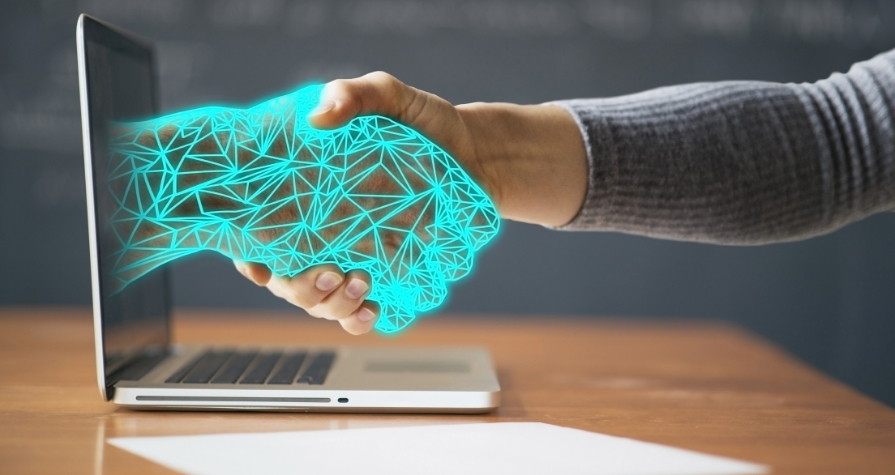Best mesh Wi-Fi system 2021: Top routers compared
Demand for fast and reliable Wi-Fi is probably at an all-time high, as millions of people continue to work from home, relying on Zoom and other video conferencing apps to keep in touch with colleagues and clients. Many organizations are also finding that video calls reduce the need for business travel and client visits.
That increased reliance on Wi-Fi can reveal problems, though — especially in larger offices or homes, where the Wi-Fi signal may struggle to reach more distant rooms on other floors.
Instead of relying on a conventional Wi-Fi router and access points or range extenders, an alternative solution is to opt for a “mesh” networking system. Depending on the size of the building, mesh systems typically use a main router with a wired connection to a broadband modem, plus two or more wireless nodes that can be placed in different rooms or locations. The main router and the satellite nodes form their own “mesh” Wi-Fi network, covering a wider area and delivering greater speed and reliability than a conventional Wi-Fi router, even with extra access points or range extenders.
Most mesh systems are aimed at home users and marketed as easily-configured solutions for “whole home Wi-Fi,” but some are particularly suitable for business users. These can include features such as multiple Ethernet ports, or the ability to create several networks with different passwords. The latest mesh systems are now adopting the new Wi-Fi 6 standard (aka IEEE 802.11ax), which is certainly worth considering for businesses wanting to maximize the performance and flexibility of their Wi-Fi setups.
Asus claims that the AX6100 Wi-Fi System is the “world’s first Wi-Fi 6 mesh system” — a claim that will doubtless be questioned by a few of its rivals. Nonetheless, the AiMesh AX6100 is an impressive mesh system that will be suitable for larger office buildings or public venues such as hotels or warehouses.
You can buy a single RT-AX92U router for $229.99, which offers tri-band Wi-Fi 6 (802.11ax) with a top speed of 6.1Gbps, as well as four Gigabit Ethernet ports for wired connections. Or, for more extensive Wi-Fi coverage, there’s this twin-pack mesh system currently priced at $340.99. This covers areas of up to 5,500 square feet and uses one of the 5GHz bands as a 4.8Gbps “backhaul” that links the two routers in order to provide strong performance across the entire network.
The price is similar to that of other high-end Wi-Fi 6 systems, but Asus also offers its ZenWifi range of mesh systems for smaller offices or working from home, including new Wi-Fi 6 models such as the affordable ZenWifi AX Mini ($279.99 for a three-pack system).
BT is still the dominant force in the UK telecoms market, providing broadband services to millions of businesses and home users. That makes its range of Whole Home Wi-Fi mesh systems an obvious upgrade for many BT customers. (BT also points out that the system is compatible with broadband services from other providers, too.)
The standard Whole Home Wi-Fi is an affordable option, starting at £104.16 (ex. VAT; £124.99 inc. VAT) or $174 for a two-piece system using 802.11ac Wi-Fi. But BT has also released a high-performance premium model that steps up to the latest Wi-Fi 6 (802.11ax) standard. It’s still competitively priced (and occasionally on sale, as in the link below), starting at £191.67 (ex. VAT; £229.99 inc. VAT) or $320 for a mesh system with two of BT’s distinctive “disc” routers.
The Premium model is a tri-band system (2.4GHz 802.11n, 5GHz 802.11ac, 5GHz 802.11ax/Wi-Fi 6), with a combined top speed of 3700Mbps. Each router also has two Gigabit Ethernet ports for wired connections.
There are three- and four-piece systems also available for larger buildings, and BT’s website has a useful “selector” tool that can help you choose the best option for your home or office.
PowerLine dual-band Wi-Fi 5 systems
Mesh networking systems can be pretty expensive, and if you’re just having trouble with the Wi-Fi signal in one room then a range extender is an affordable option that can boost the Wi-Fi signal in just that specific location. Alternatively, you could use a PowerLine adapter to send a wired network connection over your home or office electrical wiring — an ingenious and somewhat magical solution.
Several companies make range extenders and PowerLine adapters, but Devolo specializes in this area with its extensive Magic range of devices. Devolo’s latest Magic 2 adapters combine a Wi-Fi range extender with PowerLine wired connectivity, and are compatible with existing routers from other manufacturers. Unlike conventional range extenders, Devolo’s Magic adapters also include a “mesh” option that allows you to link two or more devices in different rooms in order to create a more extensive Wi-Fi network.
Devolo offers the Magic 2 Wi-Fi Next starter kit with two adapters (a Magic 2 LAN adapter that plugs into your broadband modem, and a Magic 2 Wi-Fi Next adapter) priced at £141.67 (ex. VAT; £169.99 inc. VAT) or $236. This supports dual-band 802.11ac Wi-Fi at up to 2400Mbps, and will boost Wi-Fi coverage in a room or floor, covering an area up to 120 square meters. Additional Wi-Fi Next adapters cost £91.67 (ex. VAT; £109.99 inc. VAT) or $152; there’s also a three-piece Wi-Fi Next Whole Home Kit, which costs £224.99 (ex. VAT; £269.99 inc. VAT).
Devolo (UK)
The original Google Wifi mesh system got very good reviews when it was first launched in 2016, and it helped to introduce mesh technology to a mainstream audience. The original Google Wi-Fi product has since been discontinued, but its successor emerged at the end of 2019 as part of the Google-owned Nest range of smart home devices.
The two-piece Nest Wi-Fi system shown here consists of a primary Nest Wi-Fi router (110mm diameter, 380g) which plugs into your broadband modem and a secondary Nest Wi-Fi point (102.2mm diameter, 350g). This system, which costs $269, provides dual-band 802.11s Wi-Fi (a mesh-oriented variation of standard 802.11ac) with the main router running at 2200Mbps. The Wi-Fi point runs at a more modest 1200Mbps, but that should still be more than adequate for streaming video, music, or Zoom calls with colleagues.
The Wi-Fi point also includes a speaker and microphone that support the voice-controlled Google Assistant. The two-piece system should be able to cover homes of up to 3,800 square feet (353 square meters), Google says, and you can purchase additional Wi-Fi points for $149 if required, each of which can cover an additional 1,600 square feet (149 square meters).
This is another “first,” with Linksys claiming to be the first company to ship a mesh system that supports the new Wi-Fi 6E standard, which can use the 6GHz frequency band in addition to existing 2.4GHz and 5.0GHz bands.
The tall, white plastic design looks very similar to Linksys’s popular Velop mesh systems, and houses no less than 12 internal antennae, powered by a 2.2GHz quad-core processor. However, Linksys has clearly decided that this new Wi-Fi 6E system deserves a powerful new name befitting its high-performance credentials — hence the Linksys Atlas Max 6E.
Prices start at $499.99 for a single Atlas router, which provides tri-band Wi-Fi 6E with a top speed of 8.4Gbps (referred to as AXE8400). To match its high-end wireless speed, the Atlas also includes a 5-Gigabit Ethernet port for your internet connection, along with four Gigabit Ethernet ports for devices that require a wired connection. There’s also a USB 3.0 port for connecting USB storage devices that can be shared on the network.
One Atlas router can cover an area of up to 3,000 square feet, but there’s a two-pack mesh system available for $899.99, or a three-pack for $1,199.99 (UK pricing TBA), with professional installation also available for business users. And, of course, the existing Velop range continues to be available for smaller offices or working from home.
Two-piece tri-band Wi-Fi 6 system
Netgear’s Orbi range of mesh systems includes a variety of different designs and price points — including the Orbi Voice with a built-in smart-speaker that supports Amazon Alexa. The Orbi Wi-Fi 6, as the name suggests, employs the latest Wi-Fi 6 technology (aka 802.11ax).
The Orbi Wi-Fi 6 System AX6000 is very much a top-of-the-range mesh system, starting at $699.99 for a two-piece system comprised of a primary router and a secondary satellite. It offers impressive performance, though, with tri-band Wi-Fi capable of a combined top speed of 6Gbps — twice that of even the fastest Orbi systems based on Wi-Fi 5/802.11ac.
It’s fast when it comes to wired connections too, with the primary router including a 2.5Gbps WAN port for a high-speed internet connection for office networks, along with four Gigabit Ethernet ports on both router and satellite for wired connections.
The two-piece system is designed to cover buildings of up to 5,000 square feet. There’s also a three-piece system that covers up to 7,500 square feet, but it won’t leave you much change from £1,000/$1,400.
Two-piece tri-band Wi-Fi 6 system
Last year, Netgear’s Orbi Pro was one of the few mesh systems specifically designed for business users, and stood out by allowing business users to set up three separate networks for IT staff, employees, and guests who may be visiting offices or retail locations.
The original Orbi Pro model, using 802.11ac (now known as Wi-Fi 5), is still available but, as the name suggests, the new AX6000 Tri-Band Orbi Pro Wi-Fi 6 ups the ante in terms of both Wi-Fi performance and features.
Orbi Pro mesh systems consist of a primary router with either one, two, or three additional satellites that help to extend the range of your new mesh network. Prices start at $769.99 for a two-piece mesh system with one router and one satellite. That system supports tri-band Wi-Fi 6 with a maximum speed of 6Gbps, and the ability to cover areas of up to 6,000 square feet. Both router and satellite also include four Gigabit Ethernet ports and one 2.5Gbps — although the router will need to use the latter for your main internet connection. For larger premises, there are systems available with two or three satellites, with the top-end bundle bringing the price to a hefty $1,489.99.
This latest model also adds a fourth network (SSID) option, which could be reserved for Zoom calls or managing smart IoT devices.
Two-piece dual-band Wi-Fi 6 system
The tri-band Orbi Pro provides impressive Wi-Fi 6 performance, and is well-suited for organizations that need to manage multiple networks with different groups of users. It’s pretty expensive, though, so Netgear recently introduced the more affordable dual-band Orbi Pro Wi-Fi 6 Mini for small businesses and remote workers.
Like other Orbi systems, the Mini consists of a primary router, with either one or two additional satellites that are used to extend the range of the mesh network. Prices start at $299.99 for a system consisting of a router and one satellite. Both devices provide dual-band Wi-Fi 6 (802.11ax) running at 1.8Gbps, which isn’t going to win any awards, but is still perfectly adequate for Zoom calls and some after-hours Netflix video or gaming action. Each device has four Gigabit Ethernet ports for wired connections, although the primary router will need to use one of those ports for your internet connection.
Customers in the UK can also opt for a three-pack system that consists of a router and two satellites for £324.67 (ex. VAT, or £389.60 inc. VAT). The three-pack is currently on pre-order in the US (until July), priced at $399.99.
The Orbi Pro Mini is still relatively expensive for a dual-band system, but like other Orbi Pro models, the Mini stands out with additional features that cater specifically to business users. The key feature here is the ability to create four separate networks, each with its own password, which allows you to provide different levels of network access for admin and IT staff, guests who may be visiting your office or other public venues. And, when working from home, you can reserve one network to ensure that your Zoom calls aren’t affected by family members bingeing on Netflix or the kids’ gaming console.
TP-Link’s Deco range can be a little confusing at times, with many different models that all share the same distinctive cylindrical design (there’s even a model with a built-in microphone for Alexa voice controls), so it’s important to pay close attention to the model numbers when buying.
The Deco M4 that we reviewed last year is still available and provides a very affordable mesh system for home users and small businesses that only need modest 802.11ac (Wi-Fi 5) performance. But, of course, the latest Deco models offer Wi-Fi 6 (a.k.a. 802.11ax), with the new Deco X60 offering a good mid-range option at a competitive price.
Customers in the US get the best deal, as a two-piece X60 system covering up to 5,000 square feet currently costs just $209.99, compared to £270.99 (inc. VAT) in the UK. However, UK customers get an additional option that doesn’t currently seem to be available in the US (on Amazon, at least), with a three-piece system covering 7,000 square feet for £374.45 (inc. VAT).
Both options provide dual-band Wi-Fi 6 running at 3Gbps, which should be able to cope with Zoom calls and other bandwidth-hungry tasks with no trouble at all. The only sign of cost-cutting is the modest pair of Gigabit Ethernet ports provided by each unit. And, since one router will need to use one of those ports for your internet connection, the Deco X60 might not be the best option for users who need additional wired connections for laptops and other devices.
TP-Link (UK)
Three-piece dual-band Wi-Fi 5 system
Ubiquiti’s AmpliFi HD is a neatly designed mesh Wi-Fi system whose ease of use will appeal to a wide range of users.
Most mesh systems use two or more identical-looking routers, but the AmpliFi HD takes a more imaginative approach — perhaps inspired by founder Robert Pera’s previous job at Apple. The three-piece AmpliFi HD system includes a primary router that consists of a compact 4-inch cube with a touch-sensitive LED display giving quick access to the main network settings. This is backed up by two larger “mesh points” that plug directly into a mains power socket in rooms where your Wi-Fi needs a boost.
Other aspects of the design are more conventional, utilizing dual-band 802.11ac Wi-Fi with a top combined speed of 1750Mbps. The AmpliFi HD costs a rather hefty $340, but its attractive design and simple controls help it to stand out from its many mesh rivals. There’s also a more affordable model, called AmpliFi Instant.
Why should you buy a mesh system?
A single, standalone router is generally adequate for smaller offices, or single-story homes with one or two bedrooms. But if you have rooms on other floors, or thick walls that can block your Wi-Fi signal, then you may experience “dead zones” that have weak Wi-Fi. A mesh system uses several devices — usually a main router and one or more satellite nodes — in different locations to extend the Wi-Fi signal beyond the range of a single router.
How many mesh devices do I need?
A two-piece mesh should be able to cover homes or offices up to 4,000 – 5,000 square feet (check the manufacturer’s specifications to see what they recommend). Buildings or outdoor venues larger than 5,000 square feet may need another satellite device.
What about range extenders?
If you just have one or two rooms where the Wi-Fi is weak, then a low-cost “range extender” may be able to boost the Wi-Fi signal just in those rooms, with prices starting as low as £50 ($69). However, multi-device mesh Wi-Fi systems are designed to provide a more extensive Wi-Fi network that covers your entire home or office.
Which is the right mesh system for you?
As mentioned, the size of your home or office building is the key factor in choosing a mesh system. The good news here is that even less-expensive mesh systems that still use older Wi-Fi 5 networking are fast enough to cope with Zoom calls, music, video, and gaming. However, more expensive Wi-Fi 6 systems can offer increased speed, and are also more efficient at streaming data to multiple connected devices all at the same time. So, as well as providing greater speed, Wi-Fi 6 systems are the best option for homes or offices that have lots of computers, mobile devices, and IoT devices that are in use all day long.
How did we choose these mesh Wi-Fi systems?
We’ve focused on two key areas, starting with affordable systems that simply provide greater range and reliability than a single, conventional Wi-Fi router. However, we’ve also included a number of high-end mesh systems — primarily using the new Wi-Fi 6 standard (802.11ax) — that provide greater performance than older Wi-Fi 5 (802.11ac) routers. As well as being suitable for homes and offices, these high-end systems also offer greater range and reliability for buildings such as warehouses and public venues such as restaurants and hotels.